Team tab¶
Table of contents
Introduction¶
The Team tab shows the current people with access to the project.
Add a collaborator¶
Click New Collaborator to invite a new team member.
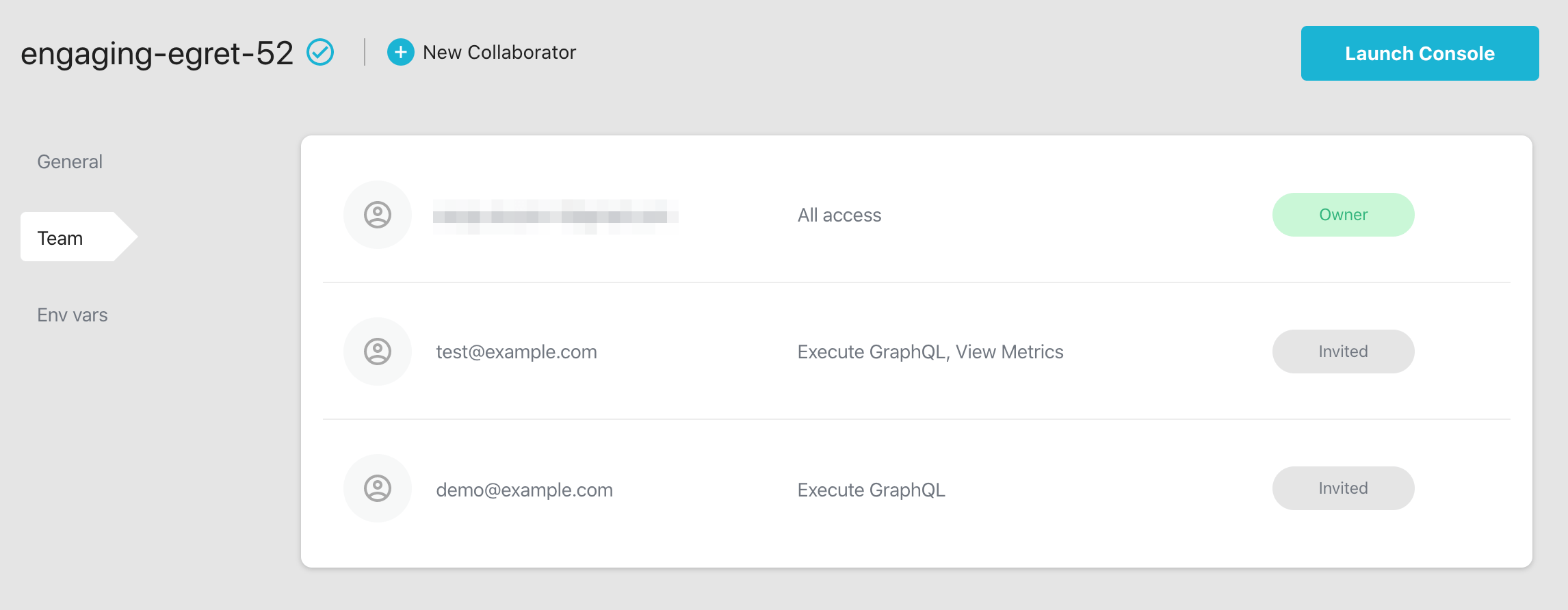
Team roles¶
Team members can have different levels of access in the Hasura console.
- Admin has complete access to all project tools and configurations.
- User has limited privileges:
- The
Execute GraphQLpermission allows running queries, mutations, and subscriptions. - The
View Metricspermission allows inspecting operation data and the performance dashboard.
- The
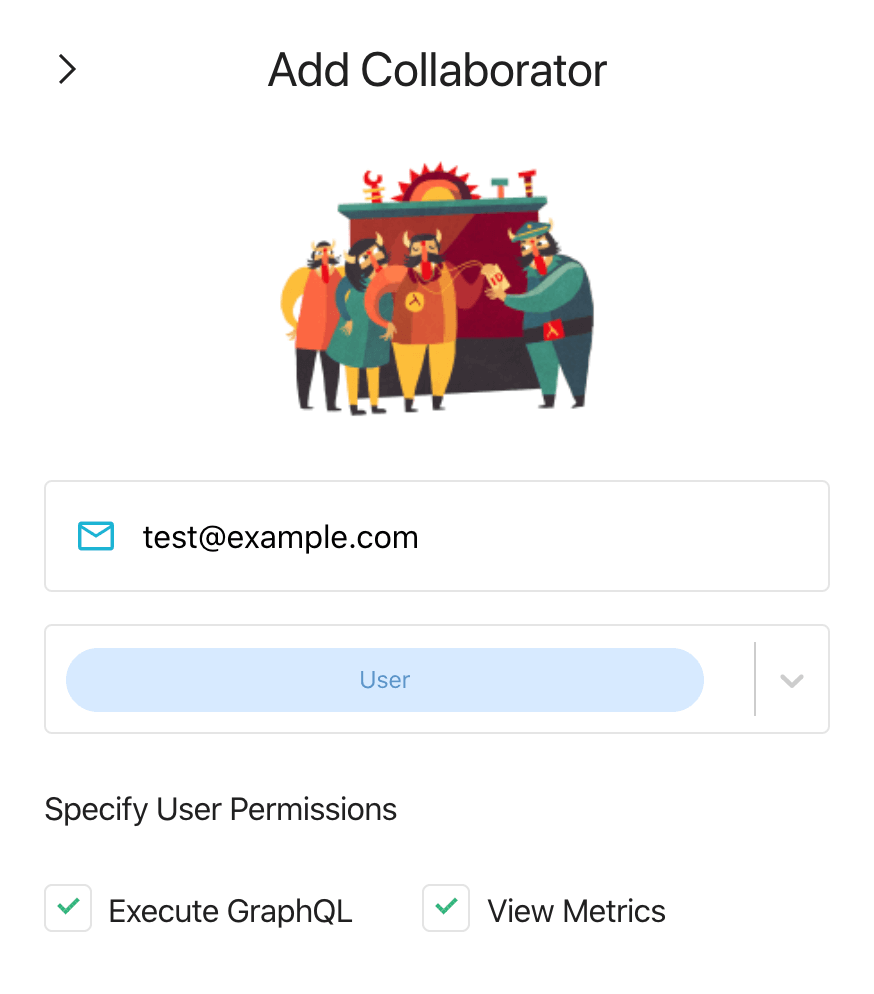
Note
Invitations can be accepted or declined via the Invitations tab of your Hasura Cloud settings.
Was this page helpful?
Thank you for your feedback!
Stay up to date with product & security news
